Tools I Use
Starting a new freelance consulting business isn’t easy. This article covers what I’ve learned over the last year about optimizing the work-flow necessary to do my job as a freelance marketing and sales consultant. In this article we’ll cover:
- Writing & Research
- Getting great images
- Managing time and tasks
- Getting online
- Insurance
It’s a Writers World
Copy writing is one of the key services that I offer as a consultant. I am sure that you need to write in form or another for your job. Depending on the tools you choose, writing can either be a joy or a chore.
Here are the tools that I use to simplify my writing work-flow:
Map my mind
I can’t start any project until I organize my thoughts, and the best way I’ve found to do that is with a mindmapping tool. There are many mindmapping tools on the market, but I use the free version of XMIND. Below is a mindmap that I created to start this project.
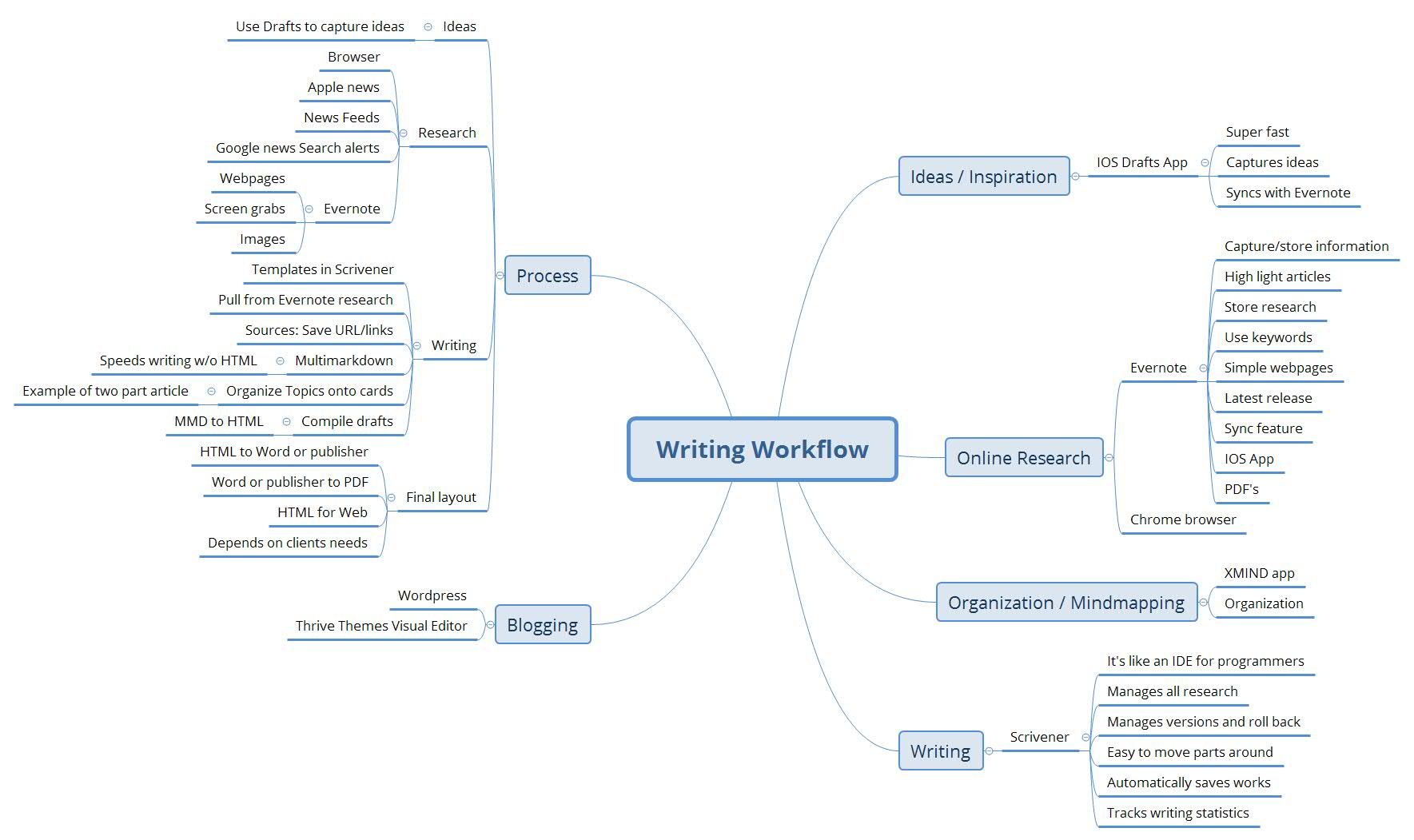
Get details organized with a mindmapping tool
Out to pasture for a tired workhorse
I have mostly removed Microsoft Word from my writing work-flow and only use it for small projects or for final formatting before I send a document to a client. For the majority of my writing projects, I use Scrivener.
The ultimate writers companion
Scrivener is to a writer what an integrated development environment (IDE) is to a software coder. I definitely recommend Scrivener for any long projects like an ebook, whitepaper or a research report. Scrivener is a powerful word processor, but unlike MS Word you can easily outline and move parts (like chapters) around as the document develops. Scrivener compiles to many different formats, so you can easily move to the next step of typesetting or formatting your document. Scrivener will even compile directly to Kindle and other ebook formats.
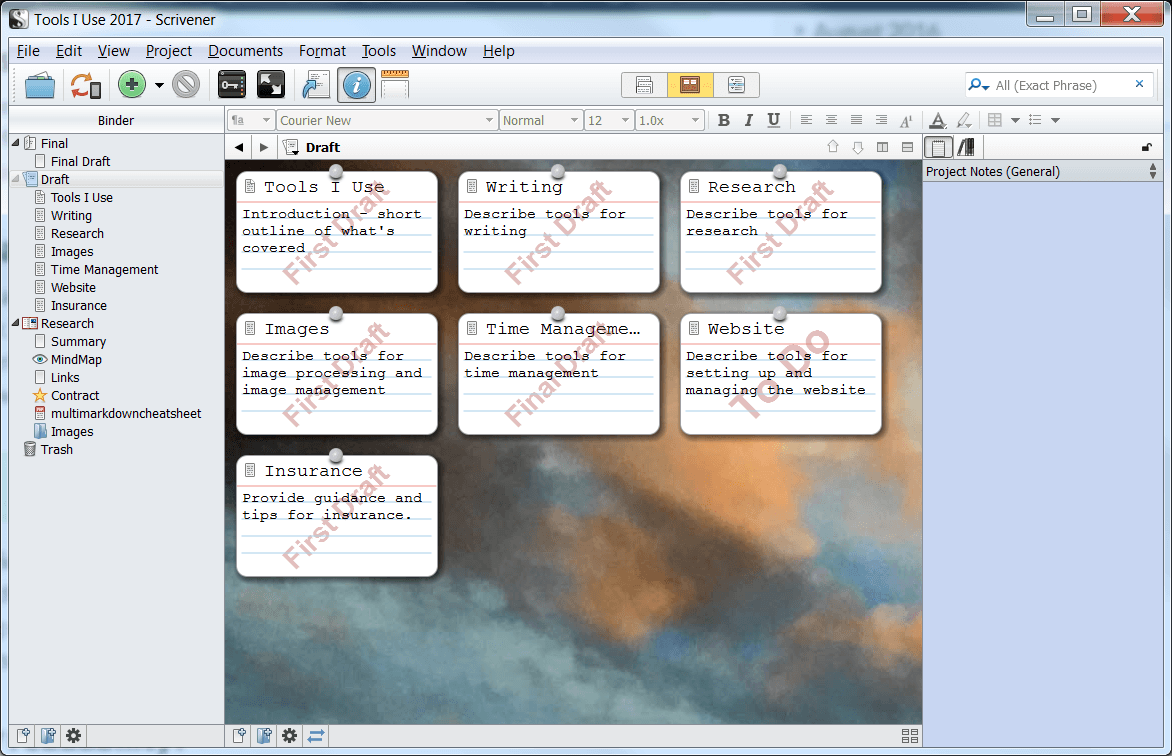
Organizing a document is easy in Scrivener
Most notably, Scrivener has excellent capabilities for research management. It keeps all of your research data in a single place, where it is easy to reference. Scrivener does have a learning curve, but once you figure out the basics, it will help speed your longer writing projects to completion.
How’s my readability?
Hemingway Editor is a tool that I only recently started using. It’s available as either an online tool or a desktop app. The key features of the Hemingway Editor are that it checks your writing for things like:
- Readability and writing grade level analysis
- Verb & sentence complexity
- Voice
Hemingway editor is a great validation step in your writing workflow before you compile and publish a document.
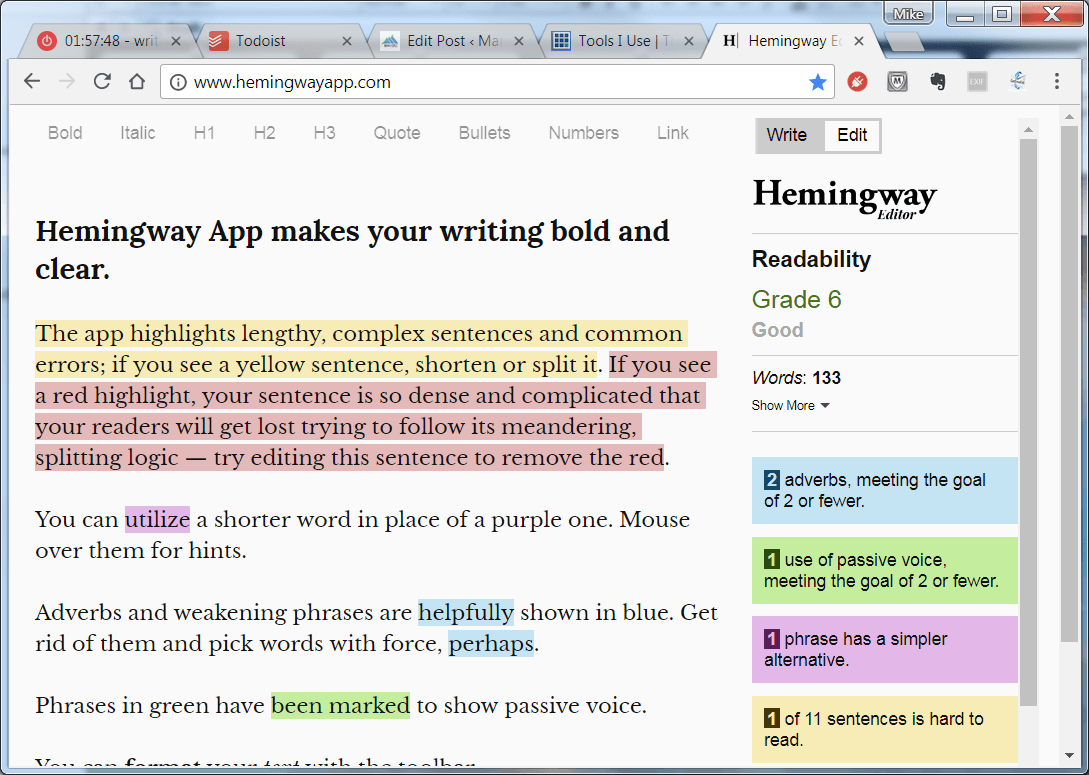
The Hemingway editor app improves your writing.
The Final Layout
When it comes to the creative layout of a whitepaper or brochure, you will need more than a word processor. Since I own MS Office, I use MS Publisher as my document layout tool when it’s needed.
Did you finish your homework?
It’s hard to be credible as a writer or a consultant if you don’t do your homework. I am obsessive about clipping things I find while browsing online. It’s best to grab stuff as you find it and store it away where you can easily use it for a project later.
The tools that I use for research include:
That’s news to me
I use Apple products for my tablet and phone. The Apple News app provides a news feed that I find useful for the topics that are relevant to me. The Apple News app makes it easy to post articles straight to social media or to an Evernote binder.
There's a note for that
I used MS Onenote forever when I was in corporate, but since I’ve started my consulting business I’ve found that Evernote is a better solution for me. I use the Evernote iPhone app to quickly capture a thought when I am away from my computer, and the Evernote chrome extension to quickly and easily grab webpages for research. One of the best features of Evernote is the simplified webpage snipping feature which strips all of the advertising crap and formatting off of a page and only saves the article copy and images. I keep an Evernote binder for all of my clients and I can quickly take notes when I am on the phone with a client.
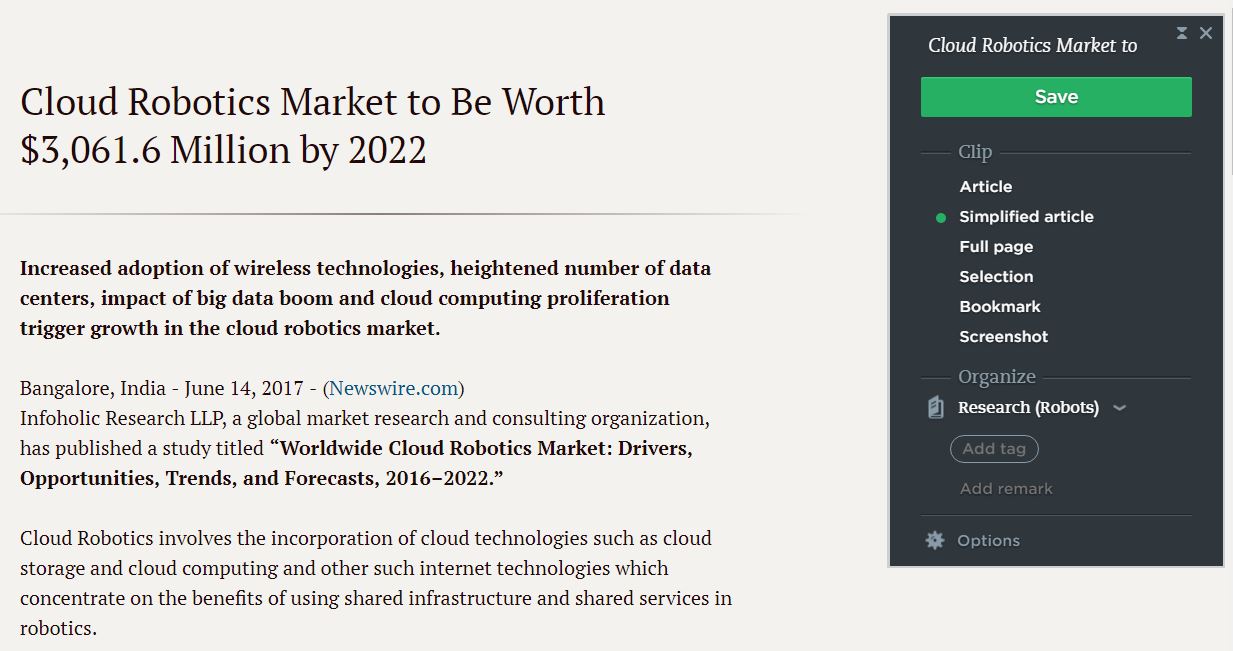
Use Evernote to grab summarized articles from the web
Prospect email addresses
Do you communicate with prospects via email? Do you wish that there was a way to find a legitimate email address for anybody on the web? Now there is, with GetEmail.io. GetEmail.io offers a chrome browser extension which will attempt to locate an email address for any LinkedIn user as you browse their profile. You can also search the GetEmail console if you have a name and company URL. They also offer Pardot & Salesforce integration. It’s about 90% effective at finding a current email address.
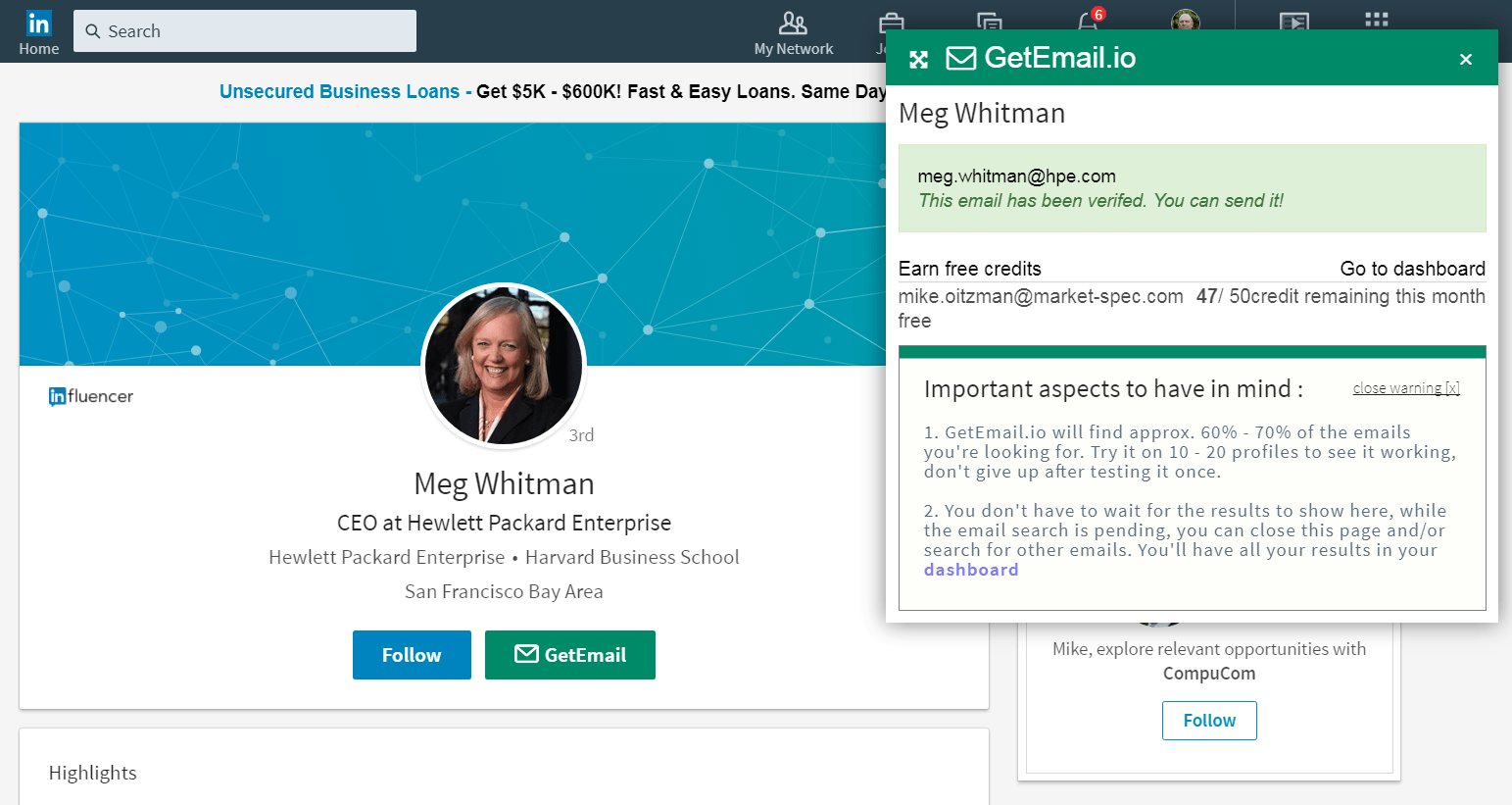
Getting emails for prospects is easy with GetEmail.io
Recording phone interviews
In my journalist activities, I often need to record an interview to ensure that I can accurately capture quotes and other responses without having to frantically type. I now use Google Voice (GV), because GV has a integrated record function in the service. It only works with incoming calls, so your interviewee needs to call you. The recording feature announces to both parties that the call is being recorded, but it works really well. Post call, the recording is stored online in your GV console for easy playback.
When I am on the go, or at a conference, I'll use the Voice Memo app on my iPhone to record an interview or a conference session.
A Powerful Image
Images have become a primary communication tool. I am a hobbyist photographer and I know my way around a DSLR, but rarely do I use my DSLR in my day to day as a consultant. When I am at a tradeshow or event, I use the camera on my iPhone.
The tools that I use for creating and managing images includes:
While the default Apple camera app works OK, I discovered ProCamera a few years back and it provides the same image control on the iPhone that I get from my DSLR . It has a better HDR algorithm than the other camera apps, plus it has excellent low light camera settings. It's definitely worth the cost of the app.
Where’d that image go?
There are several options for managing and editing your photos, but I find it hard to beat Adobe Lightroom and Adobe Photoshop. I will admit that Adobe Lightroom is notoriously slow on my current laptop, but with Lightroom I have evolved my imaging work-flow now so that I can reduce the amount of time that I spend in front of the monitor culling and developing my images. Lightroom has integrations to all of the various social media tools which speeds the online publishing of images.
I use Adobe Photoshop when I need to further enhance or edit an image (such as the Toggl dashboard image below). Don't be frightened by the complexity of Photoshop. If you need help with an image workflow, simply search for help on the web. There are thousands of Youtube videos which will walk you through any process in Photoshop.
Stock Photos
When a custom image isn’t needed, I rely on stock images for my images. There are certainly several excellent paid stock image services which fulfill the need if you have the budget. However, if you are a entrepreneur and operating on a limited budget, then I would recommend both Pixabay and Unsplash as two free stock image services with excellent royalty free images. (the featured image on this blog is from Unsplash)
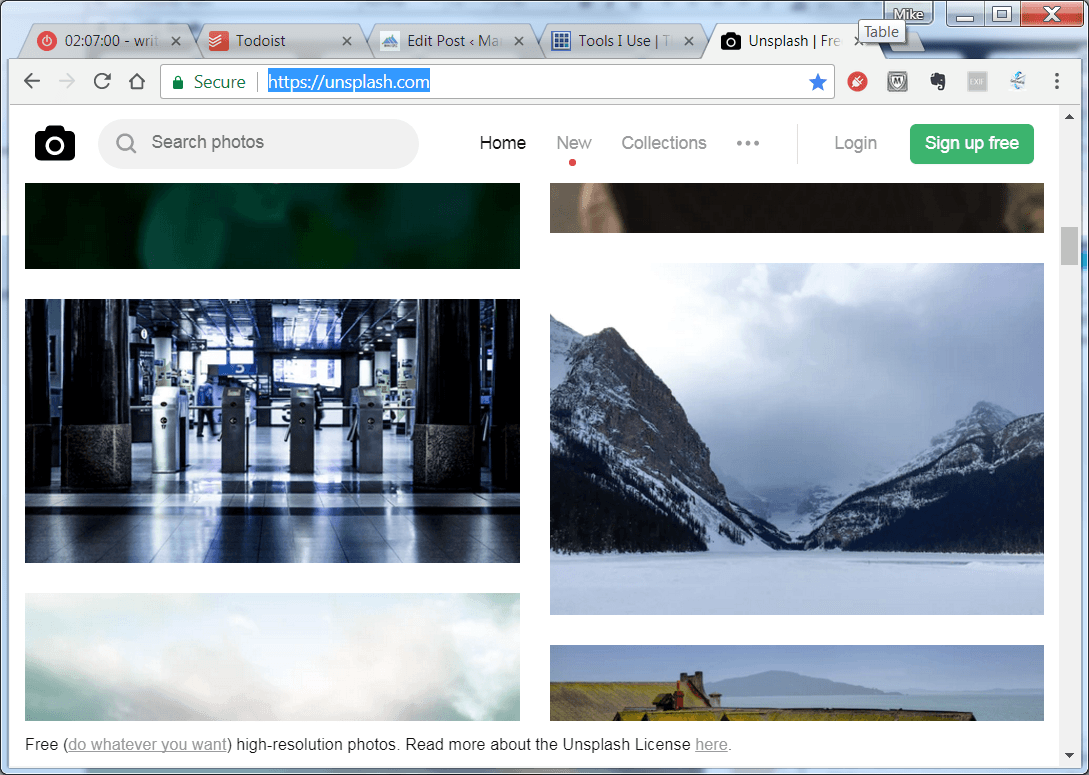
Free stock images from Unsplash
Time is money
As a consultant, time is money. Tracking time and project deliverables becomes an inexorable part of your everyday life. I have found several tools which help me with my day to day tasks of running the business.
The tools that I use for marketing automation & managing time include:
Customer Communication
To communicate with customers, I use MailChimp for my email marketing needs. It’s free for small lists and they recently added marketing automation features to the basic free level.
Likewise to keep track of deals and projects and customer contacts, I use Hubspot Sales. It’s free (forever), and it’s a great tool for keeping track of your proposals and your customers. One of the best features is that with the Hubspot Sidekick app installed in MS Outlook, you can sync all communication with your prospects. It even has an awesome feature to know when your sendee opens and reads an email.
Time Management
Tracking time is critical as a consultant. I have made time tracking my new religion and it’s made easier with the Toggl app on both my iPhone and as a web-based interface. Toggl allows you to start a timer as you start a project and it tracks the time spent on each task. It’s simple to use and then it reports all of your time usage per client, project and week.
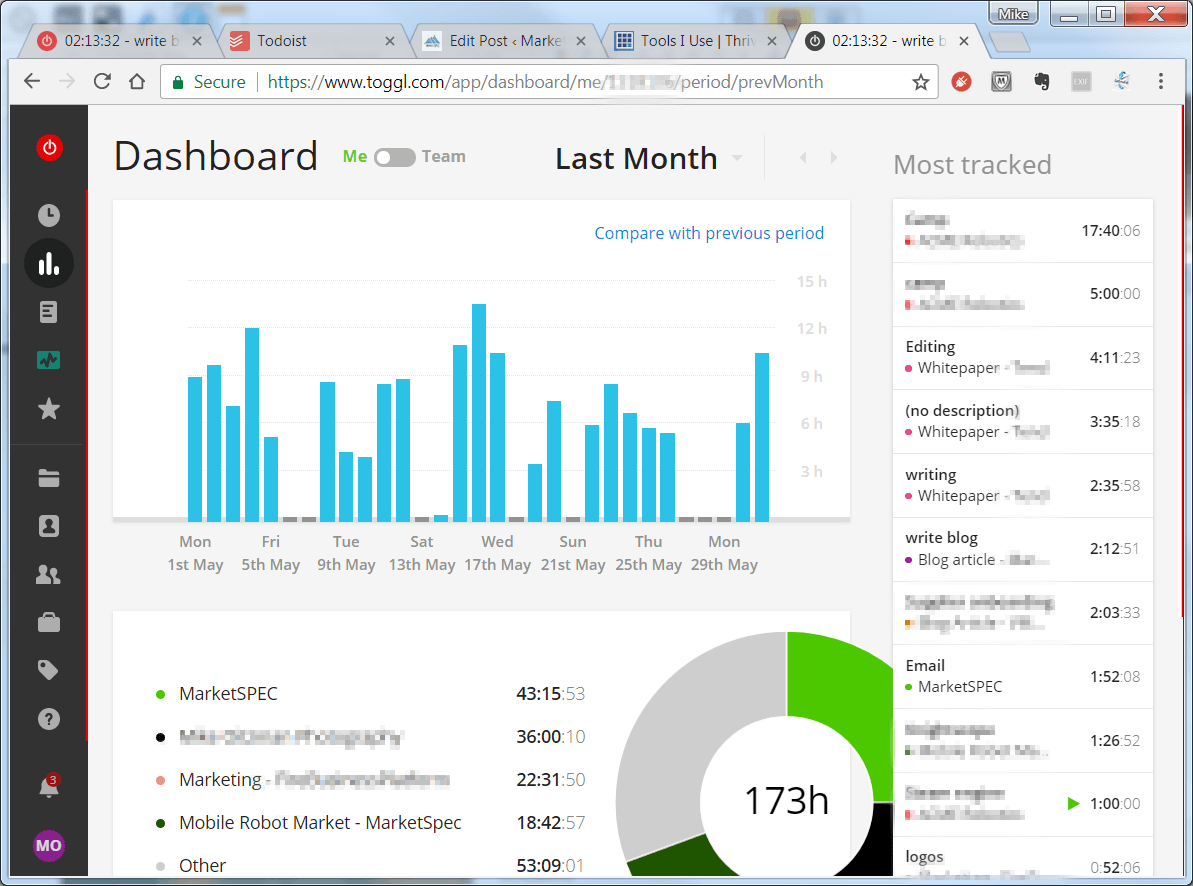
Use Toggl to track your time on each project
For tracking deliverables, I use both Todoist and Trello. I love the Inbox feature of Todoist because it quickly and easily captures any stray ideas that I have regardless of where I happen to be when the idea comes to me. It then helps me prioritize each days work. I use Trello when a client needs a project board or a place to collaborate online on project tasks.
Getting online
There are a couple of key solutions that I use for all of my web properties. These include:
For hosting, I use Bluehost because they have great service and their fees are reasonable and easy to understand. For managing all of my domains, I use Mydomain.
I use WordPress for all of my websites. WordPress is free, open source and easy to learn how to use. There are a ton of extensions that you can install to setup features on your website. For my landing pages and WordPress themes I use Thrive Themes. Thrive Themes isn’t free, but they are innovative, but their drag-and-drop page editor is one of the best out there.
To insure or not to insure, that is the question
Lastly, a word about insurance. As a independent consultant, carrying liability insurance is a key safety net if you ever end up in tight spot with a client. There are endless options for your insurance needs, but I’ve found two resources that fit my needs:
You may also want to consider errors & omissions (E&O) to cover claims of negligence. There are a bunch of online insurance carriers and getting a policy can happen in about 30 minutes or less. I use Insureon, and I love their customer service.
If you ever have to host an event, whether it’s a conference, a training course, or any other type of event where you are renting a facility which requires an insurance policy for the event then I highly recommend Eventhelper. EventHelper will give you a quote in minutes and you can have the policy certificate in your inbox within 15 minutes.
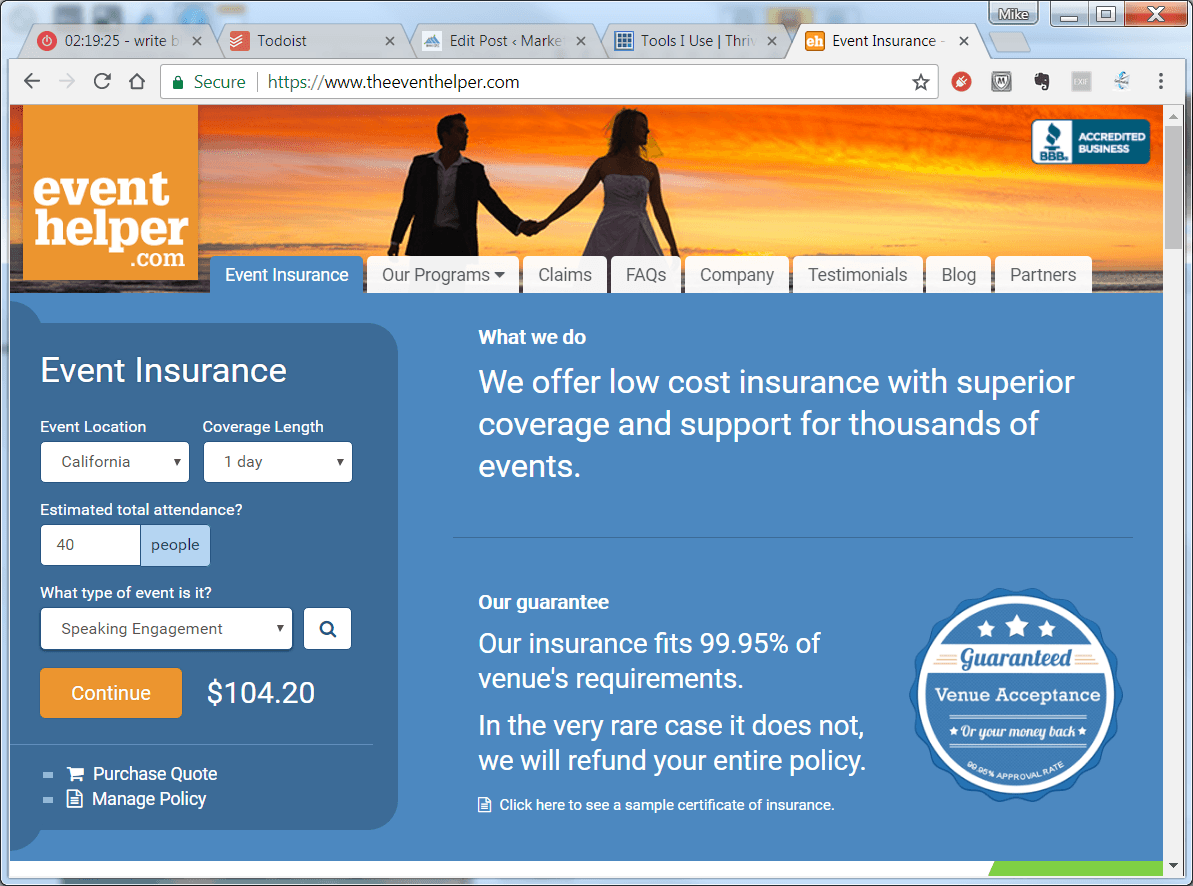
Getting event insurance is quick and easy with Event Helper
The featured image on this blog is by Tom Quackenbush on Unsplash
